A suite of applications design to to support the check-in needs for your orgnaization.
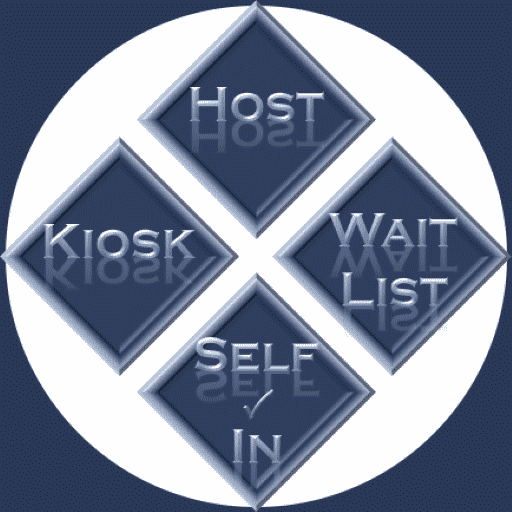
|
This can run in one of three modes, as listed below to support you check-in needs. The Host mode gathers your check-in information
from a device running in Kiosk mode or Self Check-In app. The Kiosk mode can run on any iOS, Android or Windows device and allows your patrons
to check-in. The WaitList mode allow staff and / or patrons to see their location in the waiting list. The details of each mode are listed below.
|
|
In Host mode, you specify the pieces of information to collect on your check-in form. You also specify what information collected
will appear in the various WaitList modes. Finnaly, you customize the look and feel of your check-in form and public waiting list.
|
Once the Host application is configured, use the Flex Check-In Kiosk application, available
in from the Googe Play or Apple App store to allow people to check-in at your
establishment. The Kiosk application also supports displaying the check-in form in different
languages. You can then enter the captions for the supported languages
in the Language Maintenance section of the Host application.
|
All check-ins will appear on the "View Waiting List" page of the Host application. They can also
appear in the Flex Check-In WaitList app, available in from the Googe Play or Apple App store.
The WaitList app supports three different modes:
- Private - A WaitList configured for Private mode might show information that your establishement
might need but might not be appropriate for the general public. For example, in a medical office, the Private
WaitList might be configured to show the full name of the person checking in where the Public
WaitList might only show the first name.
- Public - A WaitList configured for Public mode should only show information that
is appropriate for the general public to view. It should not contain any personal or identifiable
information such as social secuirty number, phone number, date of birth etc. A Public
WaitList might be showing in the waiting area of your establishment so people know
where they are in the queue.
- Filtered - A WaitList configured for Filtered mode is meant to be used by people
working at your establisment so they can be notfied when there is a check-in specificially
for them. For example, in a medical office, your check-in form might ask the person who they are
there to see. Then people working at your establishment can use the
WaitList app configured in Filtered mode allowing them to see their specific check-ins.
NOTE: Entries will appear in the Private and Public WaitLists as soon as a person checks-in the Kiosk.
Entries will appear on the Filtered WaitList once processed by the Host application.
|
|

|
The Flex Check-In suite of applications provides for patrons to check-in on their own Android or iOS device.
The Self Check-In app uses a QR code, generated by your establishment via the Host application, to automatically download your check-in form.
|